|
|
| 该厂商目前得分:1396分 |
| 技术支持指数:1396 |
| 参与评论人数:120 |
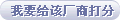 |
|
|
|
|
|
 How to install applications from a PC into my phone? How to install applications from a PC into my phone? |
| 答案:1. Sony Ericsson PC Suite (available on one of the CDs delivered with your phone) must be installed in your PC, and the P910 must be connected to the PC via SyncStation, infrared or Bluetooth.
2. Start the software Install Software on your PC (can be found under Programs > Sony Ericsson > P910), and select the application (.sis file) to install.
3. Confirm to install the application in the P910 and follow the instructions.
Note: Product failures caused by applications not approved or made for Sony Ericsson will not be covered by your warranty. |
| 此FAQ对您有帮助么?[ 是 | 否 ] | 收藏
|
|
|
|
|
|

