|
|
| 该厂商目前得分:1396分 |
| 技术支持指数:1396 |
| 参与评论人数:120 |
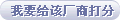 |
|
|
|
|
|
 How do I connect a Bluetooth™ headset to my phone? How do I connect a Bluetooth™ headset to my phone? |
| 答案:1. Choose Control panel in your phone and select Connections > Bluetooth > Settings. Set Bluetooth to On and make sure Visible to other devices is selected.
2. Set the headset to be on or discoverable. (See the User Guide for the headset for instructions.)
3. In the Devices tab, tap Add. Your P910 searches for all devices in the vicinity and lists them.
4. Select the device you want your P910 to pair with, and enter a passcode (usually \"0000\", otherwise see the User Guide for the headset) when asked for it. When the passcode is accepted, the pairing process is complete. |
| 此FAQ对您有帮助么?[ 是 | 否 ] | 收藏
|
|
|
|
|
|

