|
|
| 该厂商目前得分:1396分 |
| 技术支持指数:1396 |
| 参与评论人数:120 |
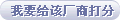 |
|
|
|
|
|
 How do I edit a Word document in my phone? How do I edit a Word document in my phone? |
| 答案:1. Select Applications > Quickword.
2. Open the document you whish to edit.
3. Select the edit icon, i.e. the pencil at the bottom of the screen.
4. If it is the first time you edit a document (in native Microsoft Word format) transferred to your P910, you have to rename it. Type a file name and press OK.
5. You can now start editing the document. In the toolbar at the bottom of the screen you will find icons for performing the most common word-processing functions. When you have finished editing and leave the document, your P910 saves the document automatically. |
| 此FAQ对您有帮助么?[ 是 | 否 ] | 收藏
|
|
|
|
|
|

