|
|
| 该厂商目前得分:1396分 |
| 技术支持指数:1396 |
| 参与评论人数:120 |
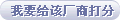 |
|
|
|
|
|
 How do I move a music track from my computer to my phone? How do I move a music track from my computer to my phone?
|
| 答案:To be able to move a music track from the computer to the phone you need a USB cable
Connect the USB cable to the computer and phone.
In the phone: When you attach the USB cable to the phone, you are prompted to choose between File transfer and Phone mode. Choose File transfer and press "Select".
On the computer: Open My Computer and your phone will be visible as a removable disk. Double-click the removable disk. A number of folders are now visible.
You can store the music track in the Music folder
Drag and drop or copy and paste the music track to this folder.
Disconnect the phone from the USB cable.
The music track is now transferred to your phone. |
| 此FAQ对您有帮助么?[ 是 | 否 ] | 收藏
|
|
|
|
|
|

