|
|
| 该厂商目前得分:1396分 |
| 技术支持指数:1396 |
| 参与评论人数:120 |
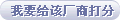 |
|
|
|
|
|
 How do I use the phone with a Bluetooth™ device? How do I use the phone with a Bluetooth™ device?
|
| 答案:Before you start you need to prepare the Bluetooth™ device by making it 'visible' to the phone, i.e. set in pairing mode. For instructions, please refer to the device's User Guide.
In the phone: Go to "Menu" > Settings > Connectivity (tab) > Bluetooth.
If Bluetooth is turned off, turn it on by selecting Turn on.
Scroll down to My Devices and press "Select".
Highlight New Device and press "Add".
The phone will now start searching for the Bluetooth™ device. The device will be visible in the Devices found menu.
Highlight your device and press "Select".
Enter the passcode (usually "0000") and press "OK".
The Bluetooth™ device is now ready to be used with your phone. 给我显示!
(动画加载可能需要一段时间。)
|
| 此FAQ对您有帮助么?[ 是 | 否 ] | 收藏
|
|
|
|
|
|

