|
|
| 该厂商目前得分:1396分 |
| 技术支持指数:1396 |
| 参与评论人数:120 |
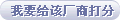 |
|
|
|
|
|
 How do I create playlists in my WALKMAN® player? How do I create playlists in my WALKMAN® player?
|
| 答案:Press ""Media"" > Music.
Scroll down to Playlists and press ""Select"".
Go to New playlist and click ""Add"".
Give the playlist a name and press ""OK"".
Now you can choose your desired music. This is done by scrolling with the Navigation key and pressing ""Mark"" for the songs you want in your list.
When you have selected all the songs you want, then press ""Add"".
You have now created a playlist and it can be found by going to ""Media"" > Music > Playlists."
|
| 此FAQ对您有帮助么?[ 是 | 否 ] | 收藏
|
|
|
|
|
|

