|
|
| 该厂商目前得分:1396分 |
| 技术支持指数:1396 |
| 参与评论人数:120 |
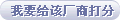 |
|
|
|
|
|
 What is the Sony Ericsson Remote Update Service and how do I use it? What is the Sony Ericsson Remote Update Service and how do I use it?
|
| 答案:The Sony Ericsson Remote Update Service is a convenient way to easily and remotely update your mobile phone with the latest available software. This is done over the air; no connection to a PC is needed.
The cost for using Sony Ericsson Remote Update Service is your operator's fee for transferring the data to your phone. This varies widely between different operators; if you are uncertain you should contact your operator. The size of the download is about 1 to 5 MB. The size of the download is shown in your phone before the download starts.
User content in the phone, such as images, music, ringtones and videos, is not affected by the update. To be able to perform a software update your phone must have:
Battery charged (over 50%)
Internet settings (WAP)
To check whether there is a newer software version for your phone:
From standby, go to Menu > Settings > General (tab) > Update service and press "Select".
Choose Search for update and press "Select".
The phone starts searching for software updates.
Note: The message "Your phone already has the latest software" is displayed if there is no newer version to be downloaded.
If new software is available, you will be asked whether you want to download the update; if so, press "Yes".
The download of the new software version now starts. When the download is finished, the phone will automatically restart and your phone is updated with the latest software.
|
| 此FAQ对您有帮助么?[ 是 | 否 ] | 收藏
|
|
|
|
|
|

